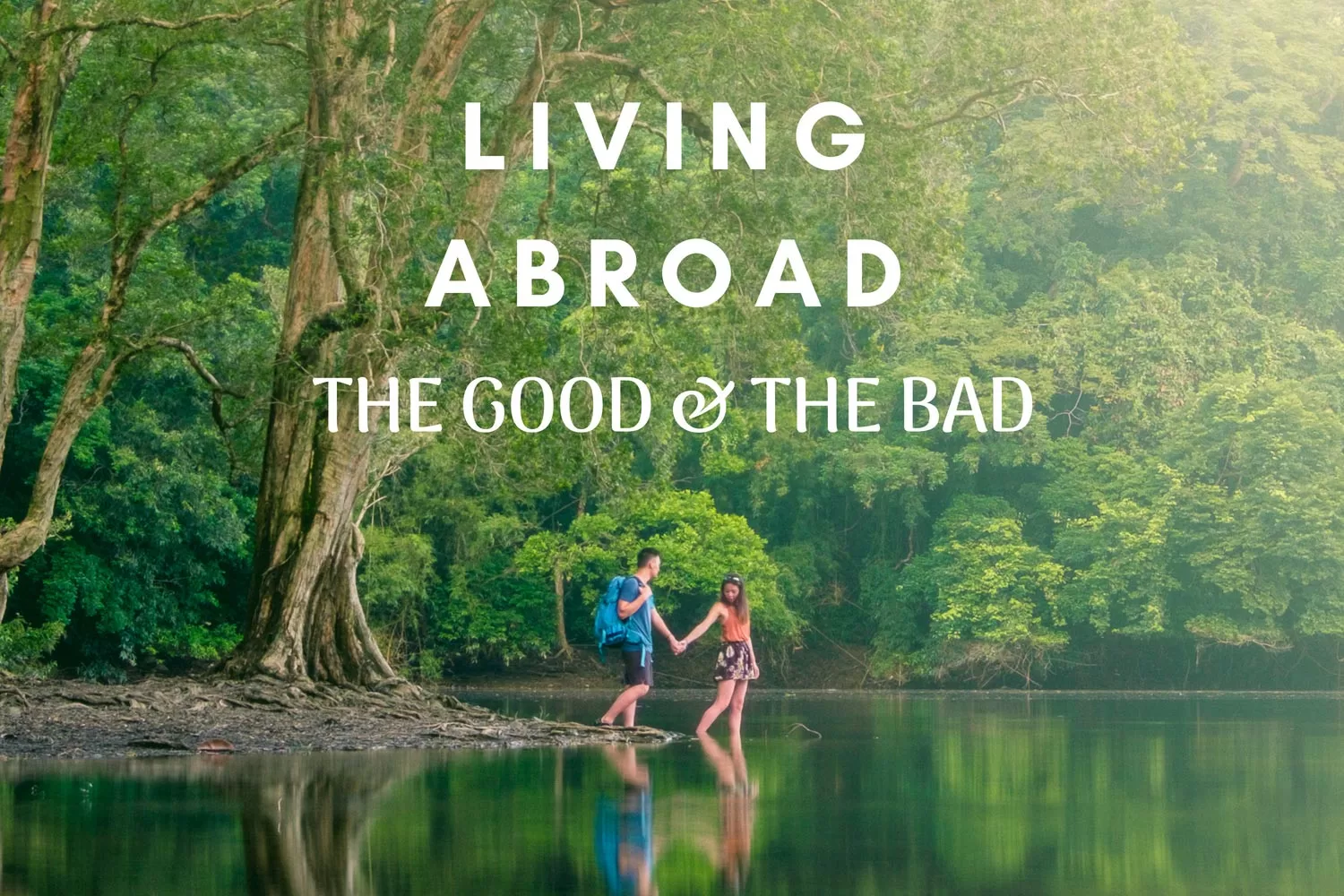Before you set off on your next adventure make sure you have these 6 free travel apps installed on your phone. Out of the millions of apps available, we’ve found these 6 travel apps to be the most helpful in booking, planning, managing and allowing us to enjoy our trip stress-free. All travel apps listed are available for both IOS and Android.
Best for finding cheap flights: Kayak
- Find cheap fares
- Discover new destinations
- Price alert
Kayak is a flight search site which scans the web pulling information on flights, hotels, rental cars and holiday packages – all from just a few simple clicks. There are other apps which do something similar but we recommend Kayak as it has consistently found us cheaper flights (personal experience).
We also love the Explore page which creates a map full of flights and prices based on your departure airport and a month you’re interested in travelling. This is a great way to discover new destinations that you might not have considered before – many of our spontaneous trips were booked this way!
Once you’ve set your eyes on a particular flight, you can save it to your watchlist (saving you time from searching again) and even set an alert when prices are estimated to be at their lowest. Remember to check out their Travel Hacker blog before you set off on your travels.
Download: kayak.com/mobile
Best for organising your trip: Google Trips
- All-in-one travel planner
- Save information offline
- Travel itinerary recommendations
We only discovered this travel app recently but it has been game-changing to the way we now organise our travels. Google Trips is the travel secretary you never thought you needed until you gave it a try. Its core function is to dig through your Gmail inbox for booking confirmations to create a list of your upcoming and past trips.
Google Trips gathers all your booking information such as references, contact numbers, and addresses into one manageable place. Better yet, you’re able to make all the information available offline – this feature has saved us a couple of times.
There are a few other features bundled into this travel app but one which deserves a special mention is “Day plan” which suggests a travel itinerary based on the things to do nearby and the time available.
Download: get.google.com/trips
Best for managing travel funds: Revolut
- Simple way to exchange currencies
- Avoid international ATM fees
- Go cashless or carry less cash
For budget-conscious travellers, Revolut is a travel app you’ll definitely want to install on your phone. Revolut is a digital banking alternative that offers real-time currency exchange rates straight off your phone.
Once set up, users will be able to bank transfer and exchange currencies (over 120 currencies) from their “home” bank account which will become available via a prepaid debit card (MasterCard or VISA) given to you by Revolut.
Besides convenience, some of the benefits include great exchange rates, no transfer fees, and no international ATM fees for up to £200 withdrawals a month.
Download: revolut.com
Best for booking attractions: Klook
- Save money booking events and attractions
- No need to queue
- Immediate confirmation
Who doesn’t like saving money? Through Klook, you’ll be able to book attractions, events and things to do with discounts of up to 60% off. The travel app has many of the popular tourist attractions available while also offering exclusive activities for those looking for something more unique.
Booking through Klook also means you’ll be able to avoid queuing up to purchase tickets in the first place. And if you forgot to buy tickets beforehand, no worries – Klook confirms bookings immediately and sends e-vouchers via the app.
Best for translations: Google Translate
- Instant translation
- Voice functions
- Camera functions
Google Translate needs no introduction. Unless you’re multilingual, you’ll definitely have used this travel app when travelling to a country with a foreign language. Although we like to learn phrases and words in the local language, Google Translate is useful for when you might find yourself in a pinch.
Be sure to try out the camera function which translates real-world text live on your screen – perfect for ordering food off menus with no English.
Best for tracking where you’ve been: been
- Visual way to keep track of travels
- Shows percentage of world and continents travelled
- Small app size and ad free
Frequent travellers who find it difficult to recall all the destinations they’ve visited over their lifetime should check out been. This app uses a very basic interface which lets users simply tick off the countries they’ve been to. We prefer been to other similar apps because of its small app size (around 6MB). It also has no ads in the app.
We hope these travel apps will help make your life of travel just that little bit easier. Let us know if these have travel apps have been helpful for you or tell us what your favourite travel apps are in the comments below.
Credits: main image graphics by Freepik and Natanaelginting

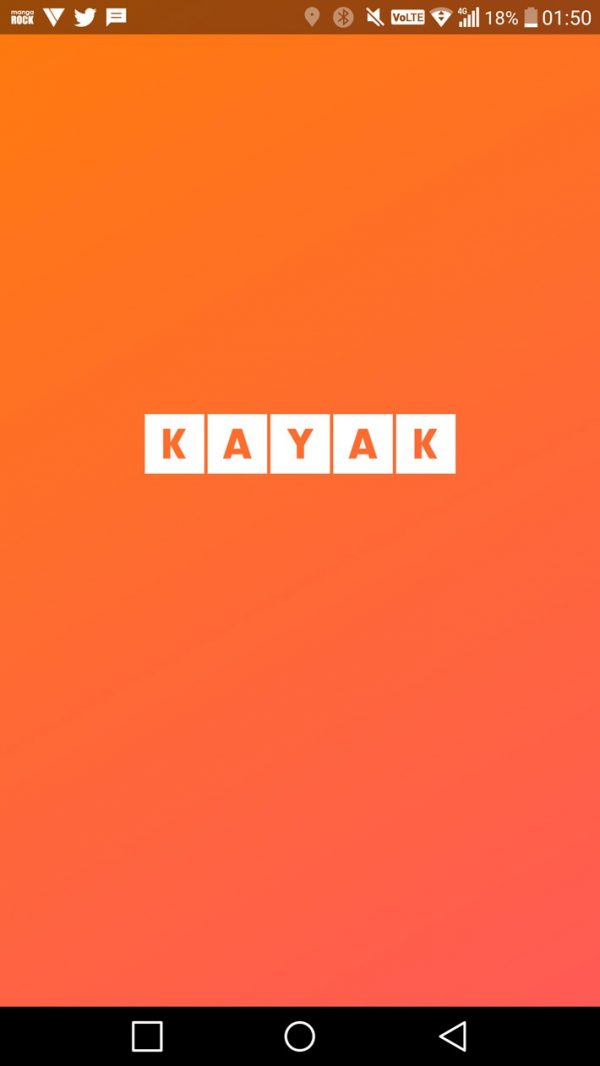
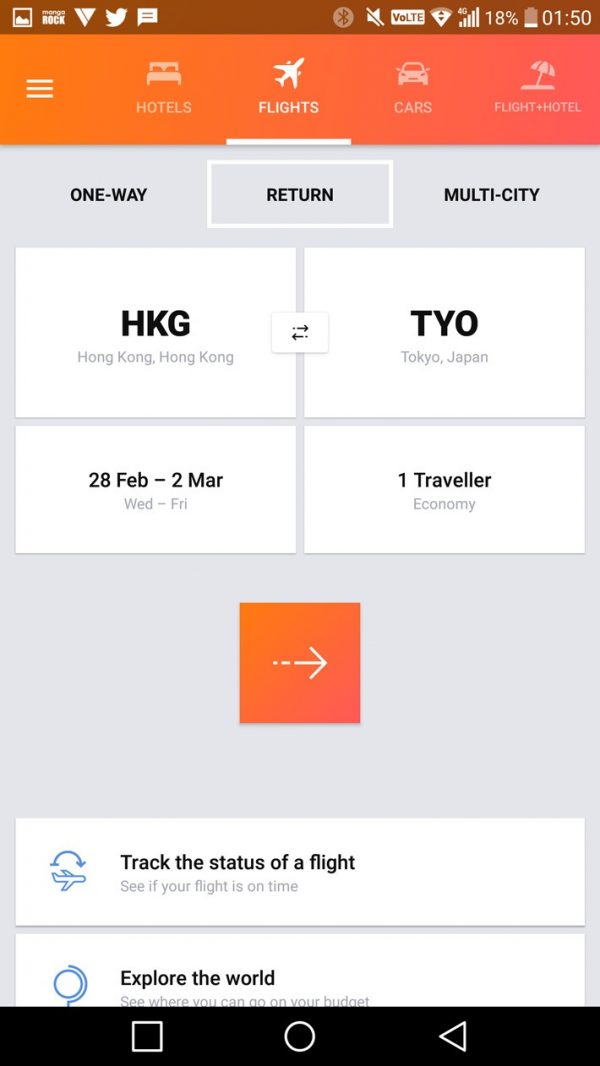
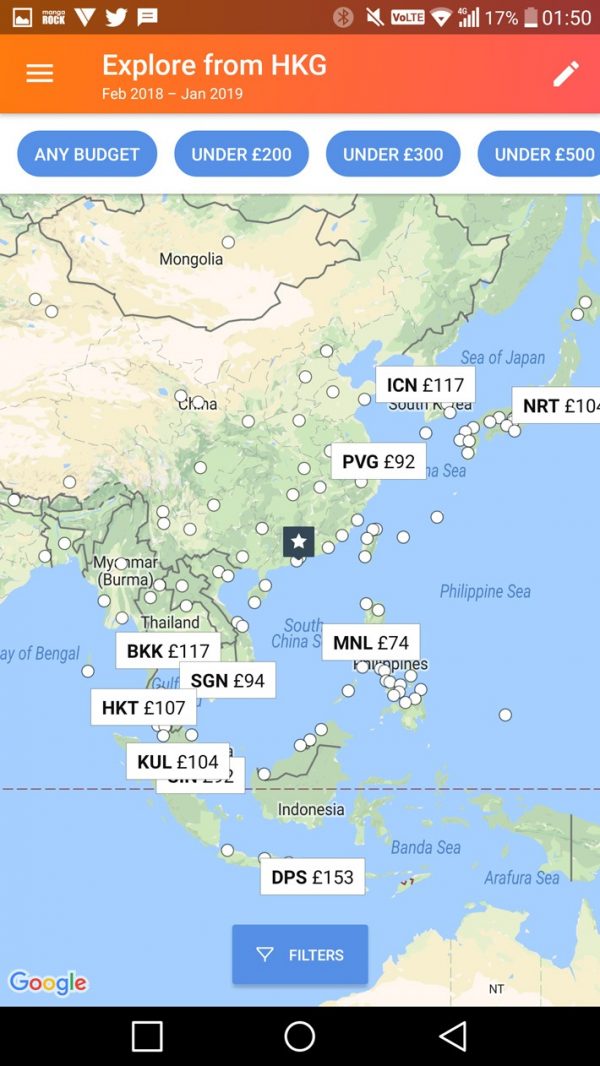
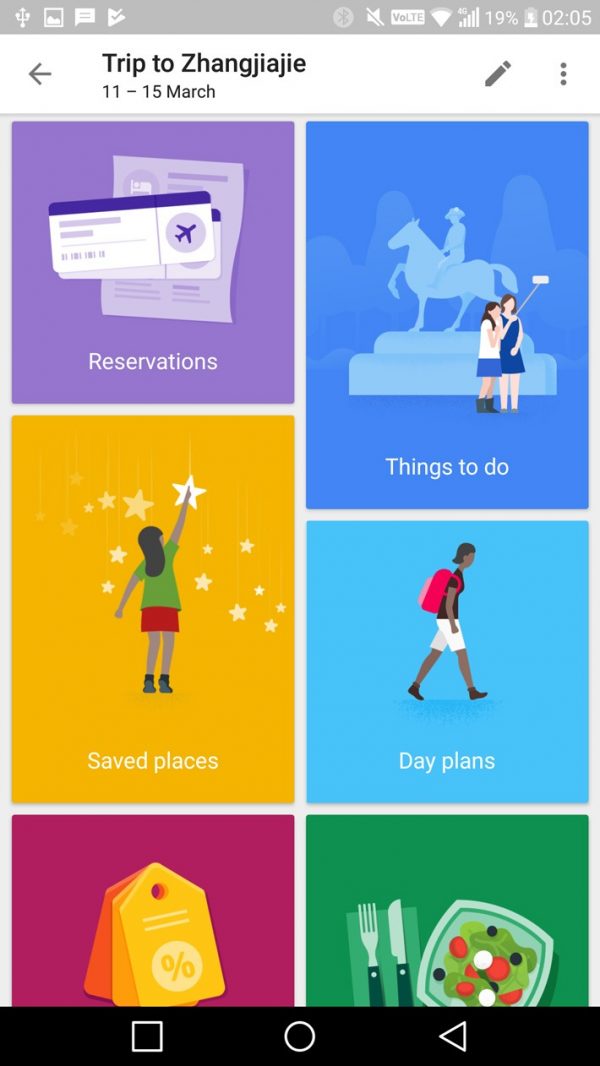
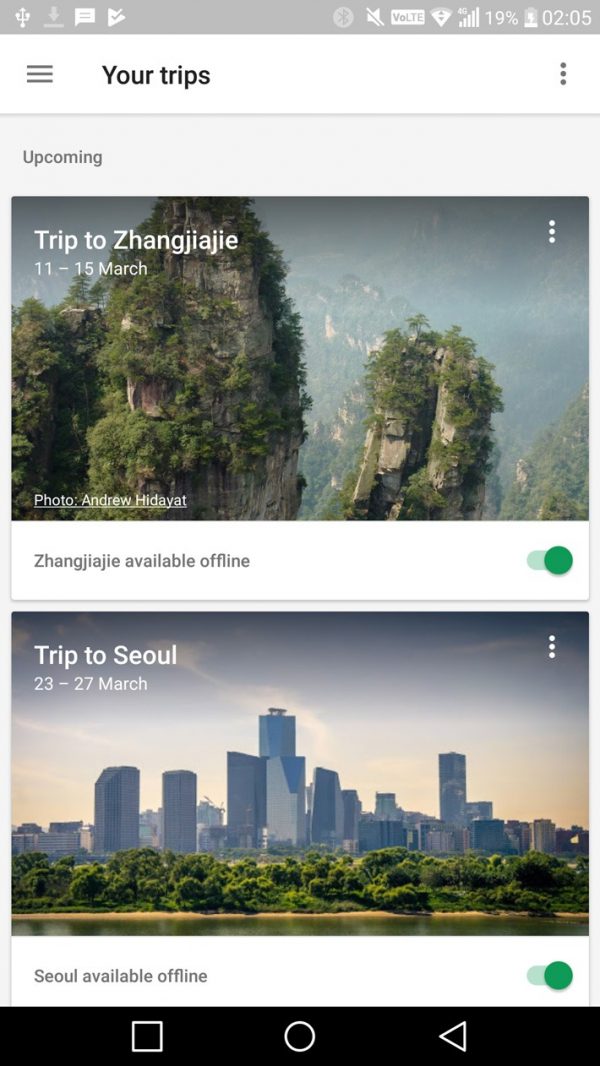
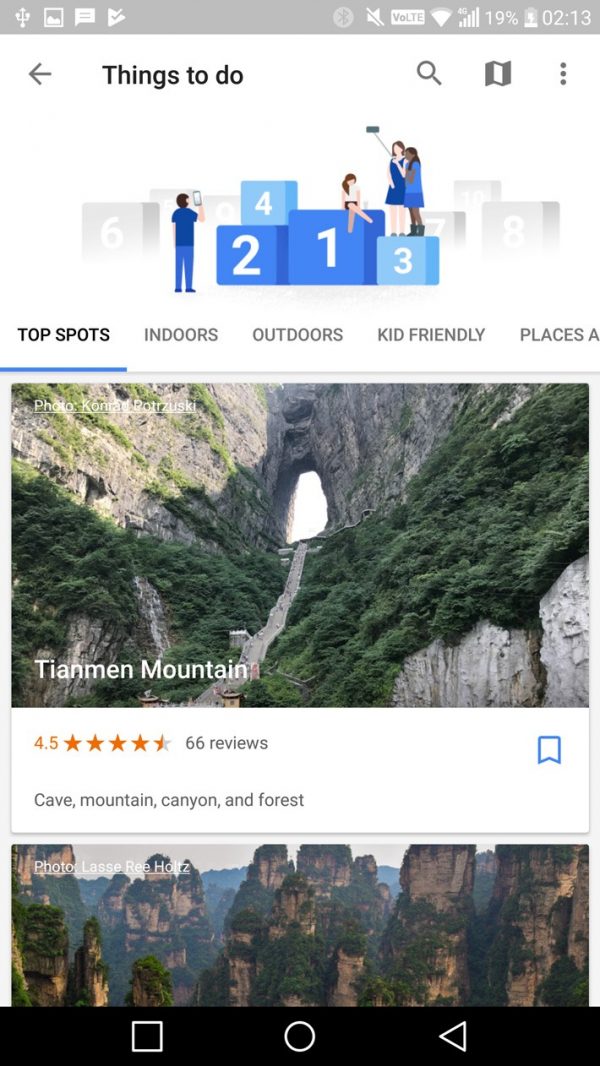
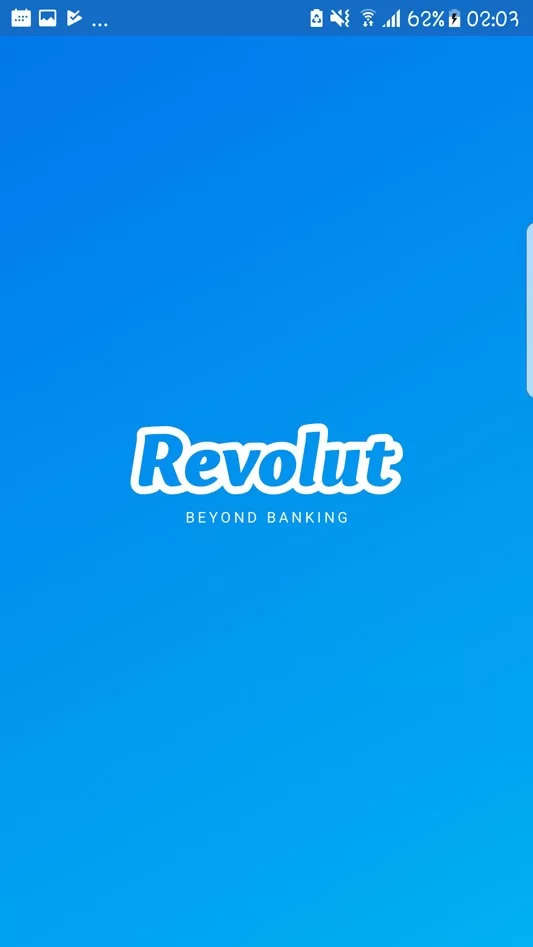
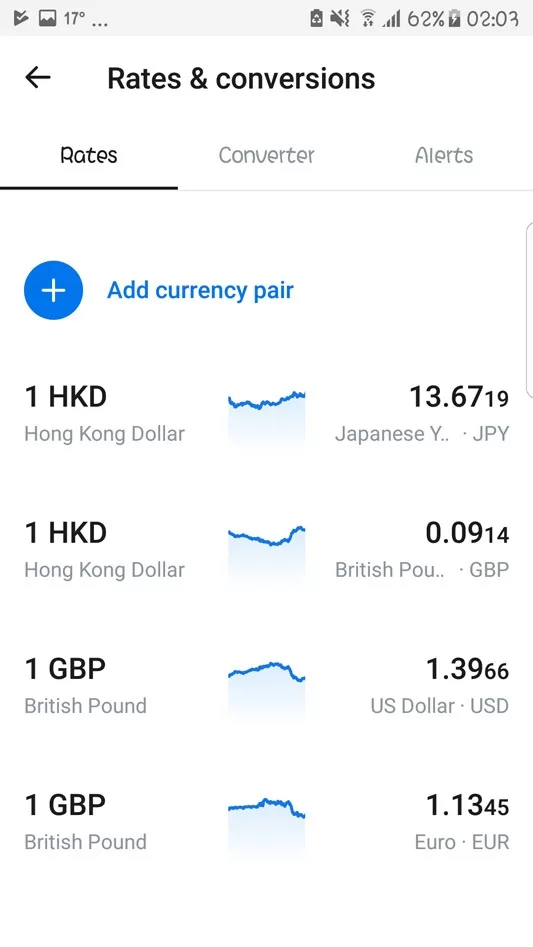
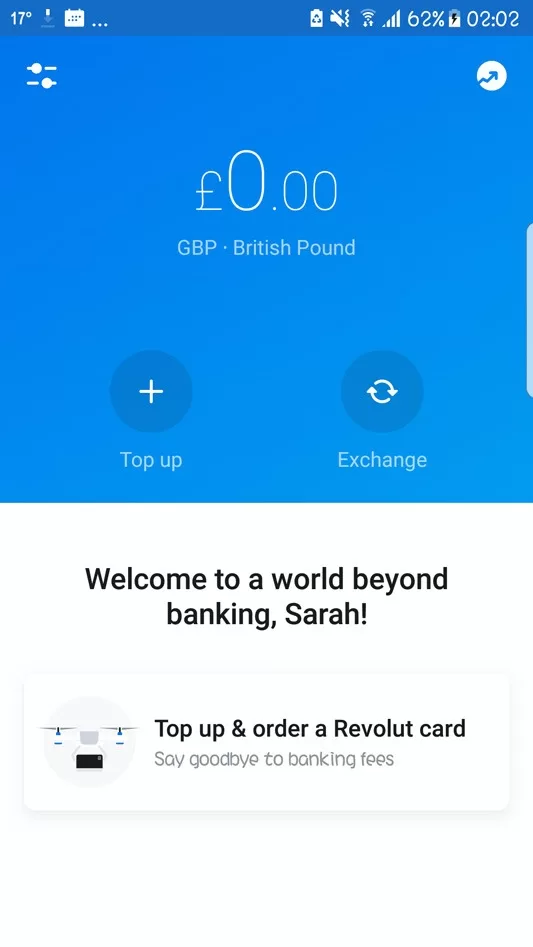
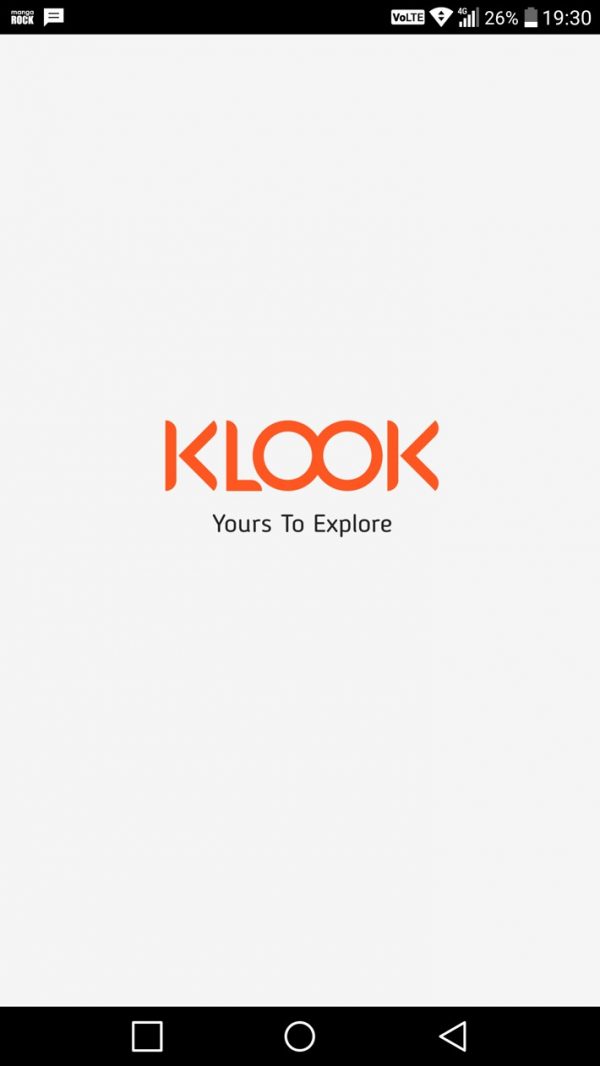
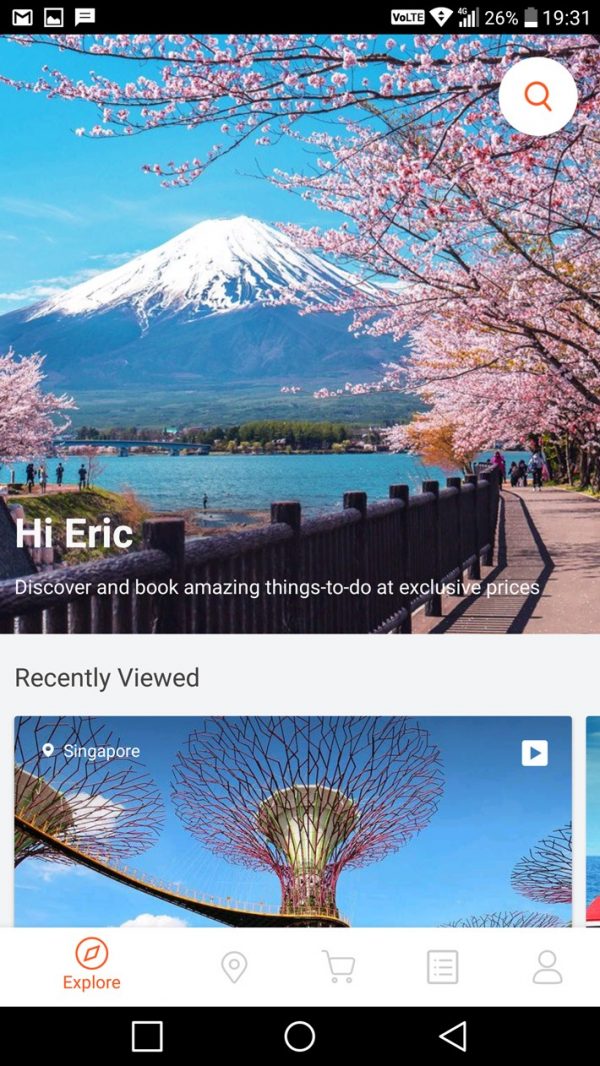
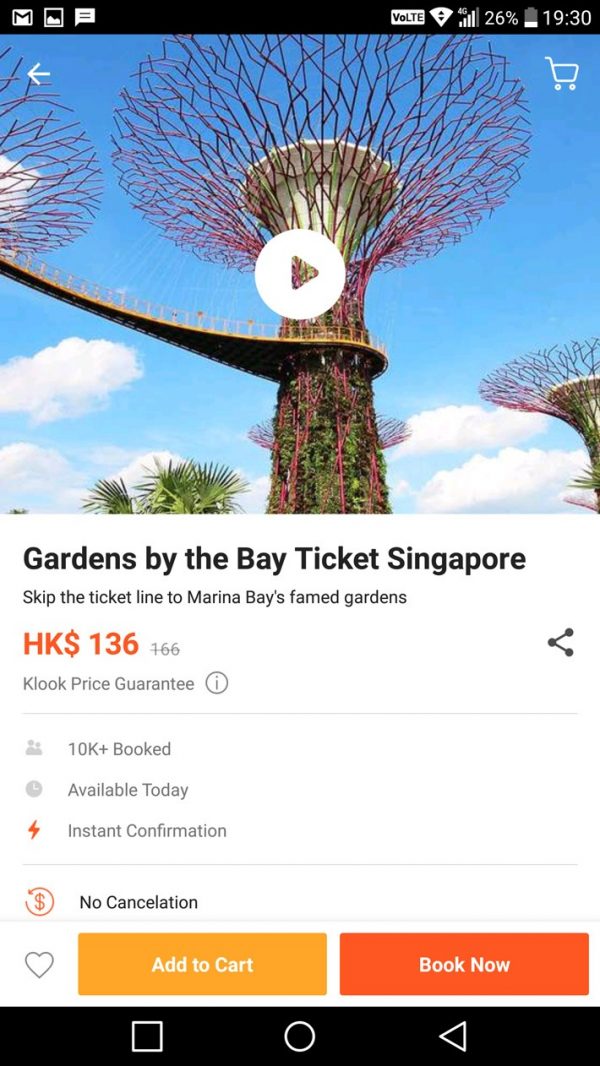
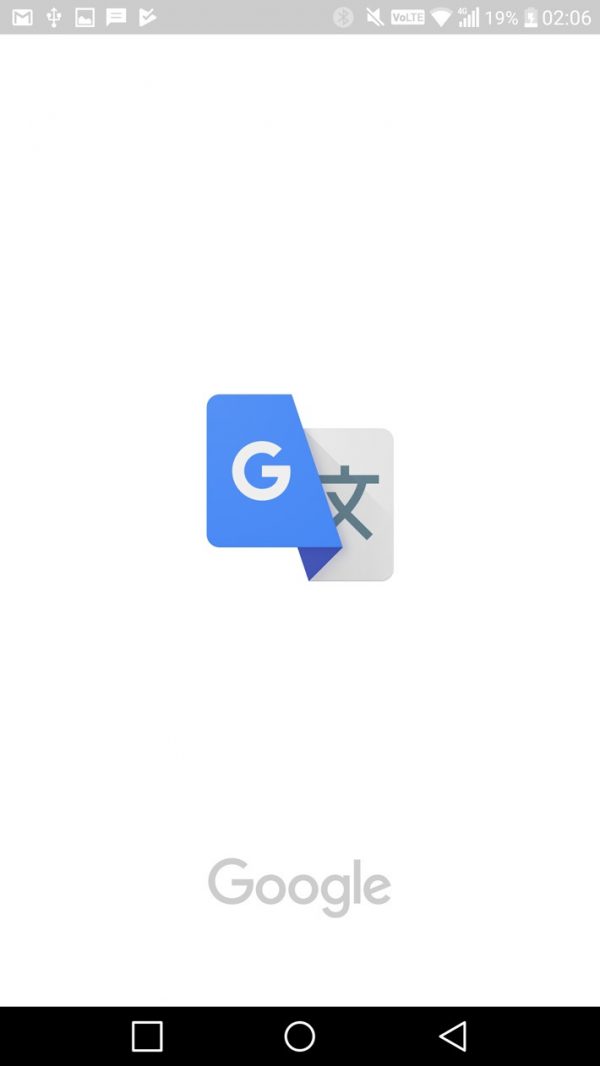
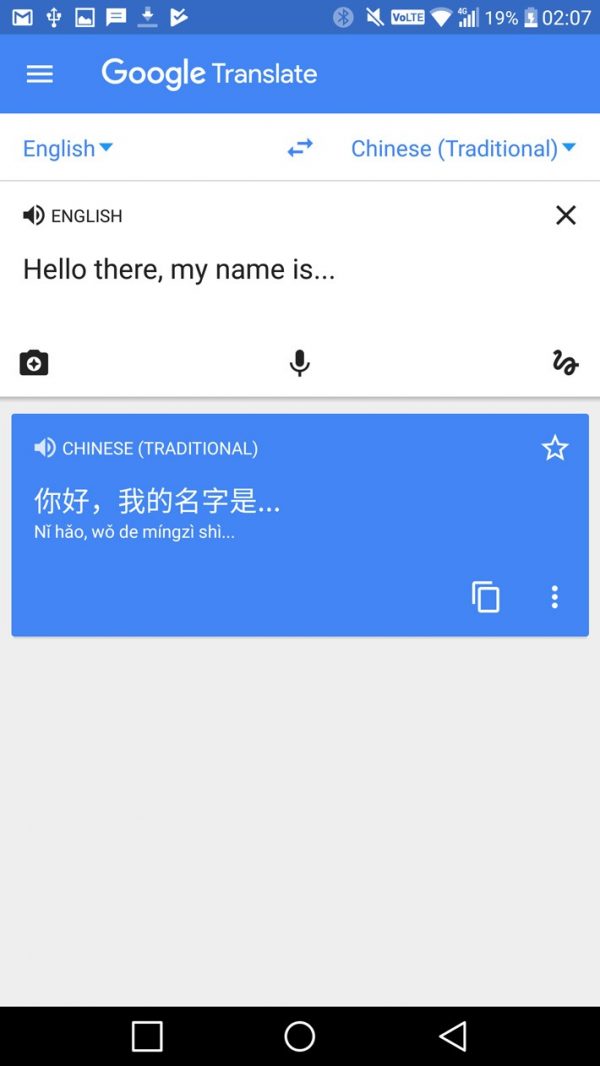
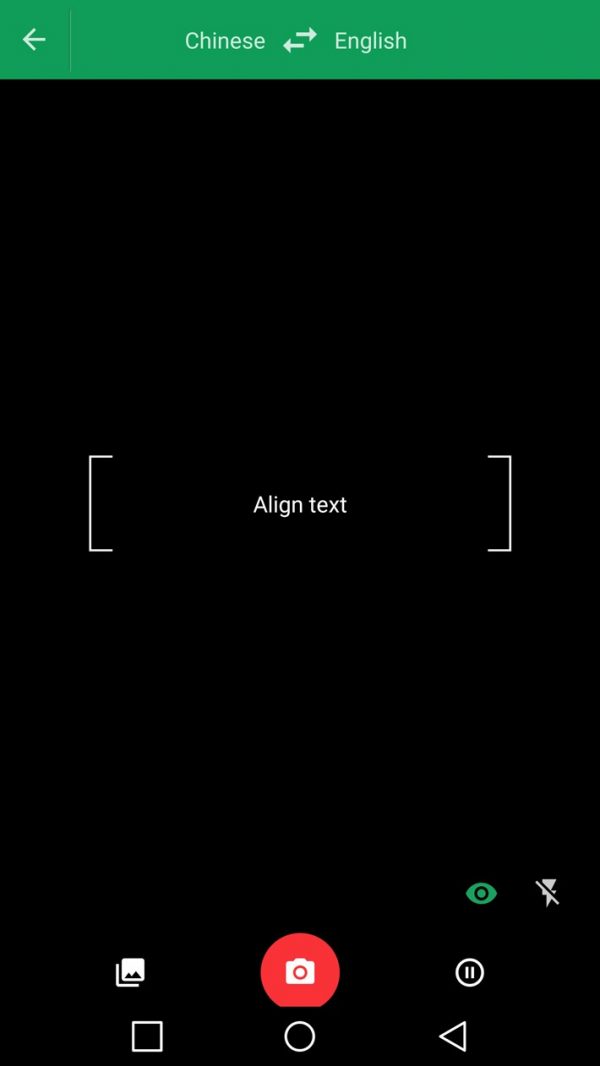

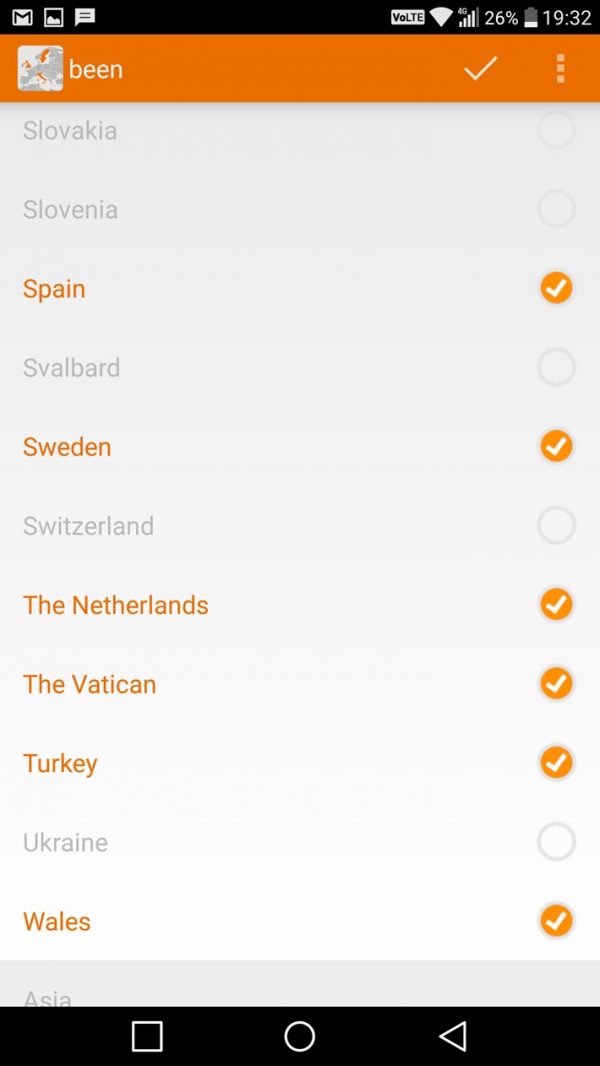
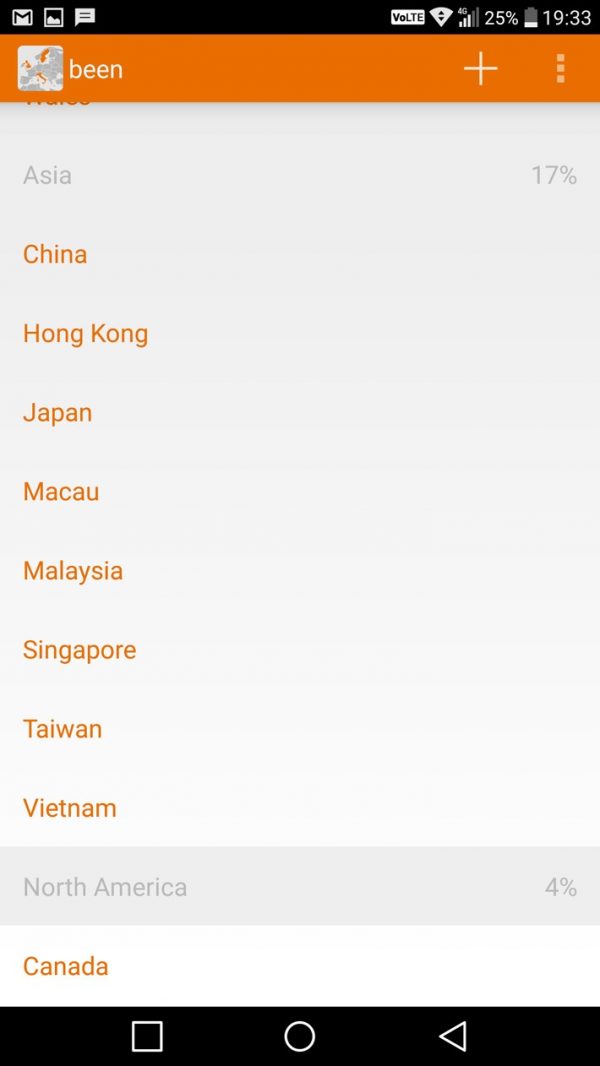
 Hello, we’re Eric and Sarah – a couple of travel photographers and creatives from the UK.
Hello, we’re Eric and Sarah – a couple of travel photographers and creatives from the UK.